Device Components
The equipment is life-saving and managing it may feel overwhelming. However, learning how each of the pieces work together will help you feel more comfortable in your daily journey.

1 HVAD
The HVAD is implanted inside of your chest. The outflow graft is a flexible tube that connects the outflow of the pump to the aorta. It helps carry the blood from the pump to the rest of the body. The inside of the pump has an impeller that spins continuously and can distribute up to 10 liters of blood per minute (L/min).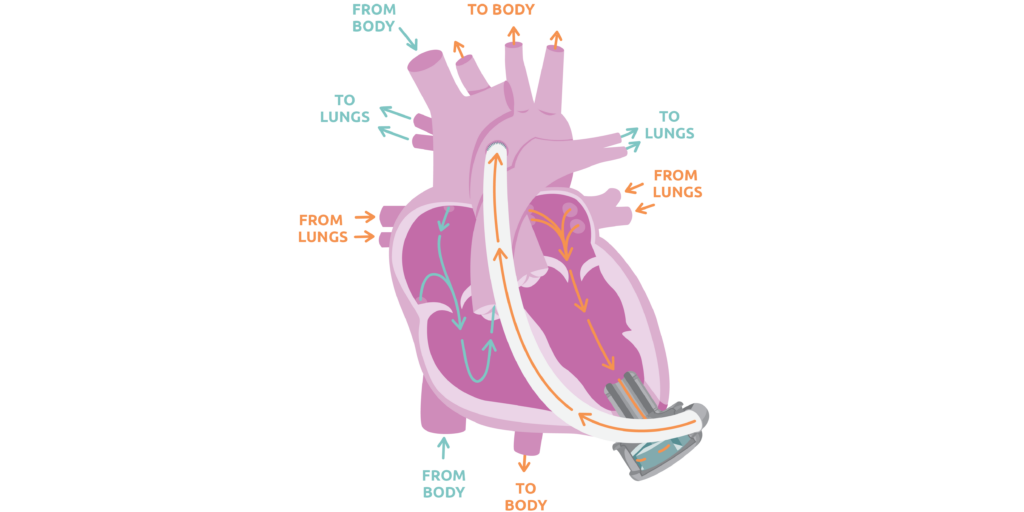
2 Driveline
The driveline cord is filled with electrical wires that connect the HVAD to the controller (the brains of the HVAD). This cord performs two functions to help the device work properly. The HVAD (inside the heart) transfers important information to the controller through the driveline. The driveline also brings power back to the pump to make the HVAD spin. Never disconnect your driveline because this would make your pump stop.
3 Monitor
You will only be plugged into the monitor when you are in the hospital or in a clinic. The monitor tells your care team how your device is working so they can make any adjustments needed.
4 Controller
There is a port where the driveline enters the controller and transfers power and information. The controller provides power to the pump, and the pump sends vital information back about how the pump is working.

Pump Parameters
There are many numbers that you will want to know about. The RPM, or rotations per minute, is set by your care team. The other numbers are calculated but will tell the team a lot about how you are doing.

Download PDF
To learn more about alarms and troubleshooting, reference your ACTION HVAD™ System Patient Education Handbook, or the HeartWare™ HVAD™ System Patient Manual given to you on or before your surgery or watch the Learning Alarms & Troubleshooting interactive below.
Electrical Power
You must avoid being away from electricity for a long period of time.
- Wall Charger: The AC adapter connects from the wall to the controller. When using the AC adapter, the controller only pulls power from the wall. However, a battery should always stay connected to the controller when using an AC adapter.
- Batteries: A single battery can last 4–7 hours. When the controller is connected to 2 batteries, it drains one battery at a time providing a maximum of 12 hours.
- Battery Charger: The battery charger dock is a charging station for the batteries.

